Intellij 下创建的springmvc
- 2015 年 03 月 02 日
- java
参照Intellij官方帮助文档,Getting Started with Spring MVC, Hibernate and JSON,在教程的基础上做了以下修改:
- 将原文需要的css做为静态资源引用;需要注意的是,静态资源的引用。 可参考:http://blog.csdn.net/jbgtwang/article/details/7359592
- 原文使用的json包为org下,本文改为google的gson。
源代码已上传至github上,https://github.com/oukongli/javanote/tree/master/springmvc;
shell脚本----if(数字条件,字符串条件,字符串为空)
- 2015 年 02 月 05 日
- tool
####1.整数比较
-eq 等于, 如:if [ "$a" -eq "$b" ]
-ne 不等于, 如:if [ "$a" -ne "$b" ]
-gt 大于, 如:if [ "$a" -gt "$b" ]
-ge 大于等于, 如:if [ "$a" -ge "$b" ]
-lt 小于, 如:if [ "$a" -lt "$b" ]
-le 小于等于, 如:if [ "$a" -le "$b" ]
< 小于(需要双括号), 如:(("$a" < "$b"))
<= 小于等于(需要双括号), 如:(("$a" <= "$b"))
> 大于(需要双括号), 如:(("$a" > "$b"))
>= 大于等于(需要双括号), 如:(("$a" >= "$b"))####2.字符串比较
= 等于, 如:if [ “$a” = “$b” ]
== 等于, 如:if [ “$a” == “$b” ], 与=等价
注意:
比较两个字符串是否相等的办法是:if [ "$test"x = "test"x ]; then
这里的关键有几点:
1 使用单个等号
2 注意到等号两边各有一个空格:这是unix shell的要求
3 注意到”$test”x最后的x,这是特意安排的,因为当$test为空的时候,上面的表达式就变成了x = testx,显然是不相等的。而如果没有这个x,表达式就会报错:[: =: unary operator expected
示例:
#!/bin/sh
function main(){
i=6
a=10
if [ $a -eq 10 ]
then
echo "a = 10"
fi
if [ $a -ne $i ]
then
echo "a != $i"
fi
if [ $a -gt $i ]
then
echo "a > i"
fi
if [ $a -lt $i ]
then
echo "a < i"
else
echo "a > i"
fi
if(("$a" > "$i"))
then
echo "(())a>i"
fi
if(($a != $i))
then
echo "(())a!=i"
fi
}
main $@java匿名内部类
- 2015 年 01 月 21 日
- java
转载自:http://www.cnblogs.com/chenssy/p/3390871.html
####1. 使用匿名内部类
匿名内部类创建方式如下:
new 父类构造器(参数列表)|实现接口(){
//匿名内部类的类体部分
}匿名内部类中,必须要继承一个父类或者实现一个接口,当然也仅能只继承一个父类或者实现一个接口。同时它也是没有class关键字,这是因为匿名内部类是直接使用new来生成一个对象的引用。 示例:
public abstract class Bird {
private String name;
public String getName() {
return name;
}
public void setName(String name) {
this.name = name;
}
public abstract int fly();
}
public class Test {
public void test(Bird bird){
System.out.println(bird.getName() + "能够飞 " + bird.fly() + "米");
}
public static void main(String[] args) {
Test test = new Test();
test.test(new Bird() {
public int fly() {
return 10000;
}
public String getName() {
return "大雁";
}
});
}
}
------------------
Output:
大雁能够飞 10000米在Test类中,test()方法接受一个Bird类型的参数,同时一个抽象类是没有办法直接new的,我们必须要先有实现类才能new出来它的实现类实例。
java zip常用操作
- 2015 年 01 月 12 日
- java
###java.util.zip实现zip压缩
本文环境目录结构如下:
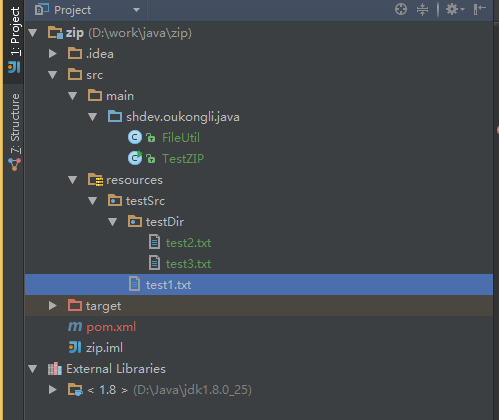
代码如下:
TestZIP.java
1
2
3
4
5
public class TestZIP {
public static void main(String[] args) {
FileUtil.createZipArchive("./src/resources/testSrc");
}
}
mysql 常用命令
- 2014 年 12 月 23 日
- mysql
###mysql服务的启动与停止
net start mysql
net stop mysql###登陆mysql 用法如下:
mysql -u username -ppassword
注意:若要链接到另外的机器,则需要计入一个参数-h ip
###增加新用户
格式:grant 权限 on 数据库.* to 用户名@登录主机 identified by “密码”
如,增加一个用户user1密码为password1,让其可以在本机上登录, 并对所有数 据库有查询、插入、修改、删除的权限。首先用以root用户连入mysql,然后键入以下命令:
grant select,insert,update,delete on *.* to user1@localhost Identified by "password1";
如果希望该用户能够在任何机器上登陆mysql,则将localhost改为”%”。
如果你不想user1有密码,可以再打一个命令将密码去掉。grant select,insert,update,delete on mydb.* to user1@localhost identified by "";
###操作数据库 登录到mysql中,然后在mysql的提示符下运行下列命令,每个命令以分号结束。